- Học Vue
-
Hệ sinh thái
Hỗ trợ
Công cụ
Thư viện chính thức
Tin tức
Tài nguyên
- Đội ngũ
- Hỗ trợ Vue
- Ngôn ngữ
Hướng dẫn
Khái niệm cơ bản
- Cài đặt
- Giới thiệu
- Đối tượng Vue
- Cú pháp template
- Computed property và watcher
- Binding cho class và style
- Render theo điều kiện
- Render danh sách
- Xử lí sự kiện
- Ràng buộc form input
- Cơ bản về component
Components In-Depth
- Đăng kí Component
- Props
- Custom Events
- Slots
- Dynamic & Async Components
- Handling Edge Cases
Hiệu ứng chuyển động
- Transition cho enter/leave & danh sách
- Transition cho trạng thái
Tái sử dụng & kết hợp
- Mixin
- Directive tùy biến
- Các hàm render & JSX
- Plugin
- Filter
Công cụ
- Triển khai cho môi trường production
- Single File Components
- Unit test
- TypeScript Support
Mở rộng quy mô ứng dụng
- Routing
- Quản lí trạng thái
- Render ở phía server
Bên trong Vue
- Reactivity in Depth
Thông tin thêm
- Comparison with Other Frameworks
- Join the Vue.js Community!
- Đội ngũ
Single File Components
Introduction
In many Vue projects, global components will be defined using Vue.component, followed by new Vue({ el: '#container' }) to target a container element in the body of every page.
This can work very well for small to medium-sized projects, where JavaScript is only used to enhance certain views. In more complex projects however, or when your frontend is entirely driven by JavaScript, these disadvantages become apparent:
- Global definitions force unique names for every component
- String templates lack syntax highlighting and require ugly slashes for multiline HTML
- No CSS support means that while HTML and JavaScript are modularized into components, CSS is conspicuously left out
- No build step restricts us to HTML and ES5 JavaScript, rather than preprocessors like Pug (formerly Jade) and Babel
All of these are solved by single-file components with a .vue extension, made possible with build tools such as Webpack or Browserify.
Here’s an example of a file we’ll call Hello.vue:
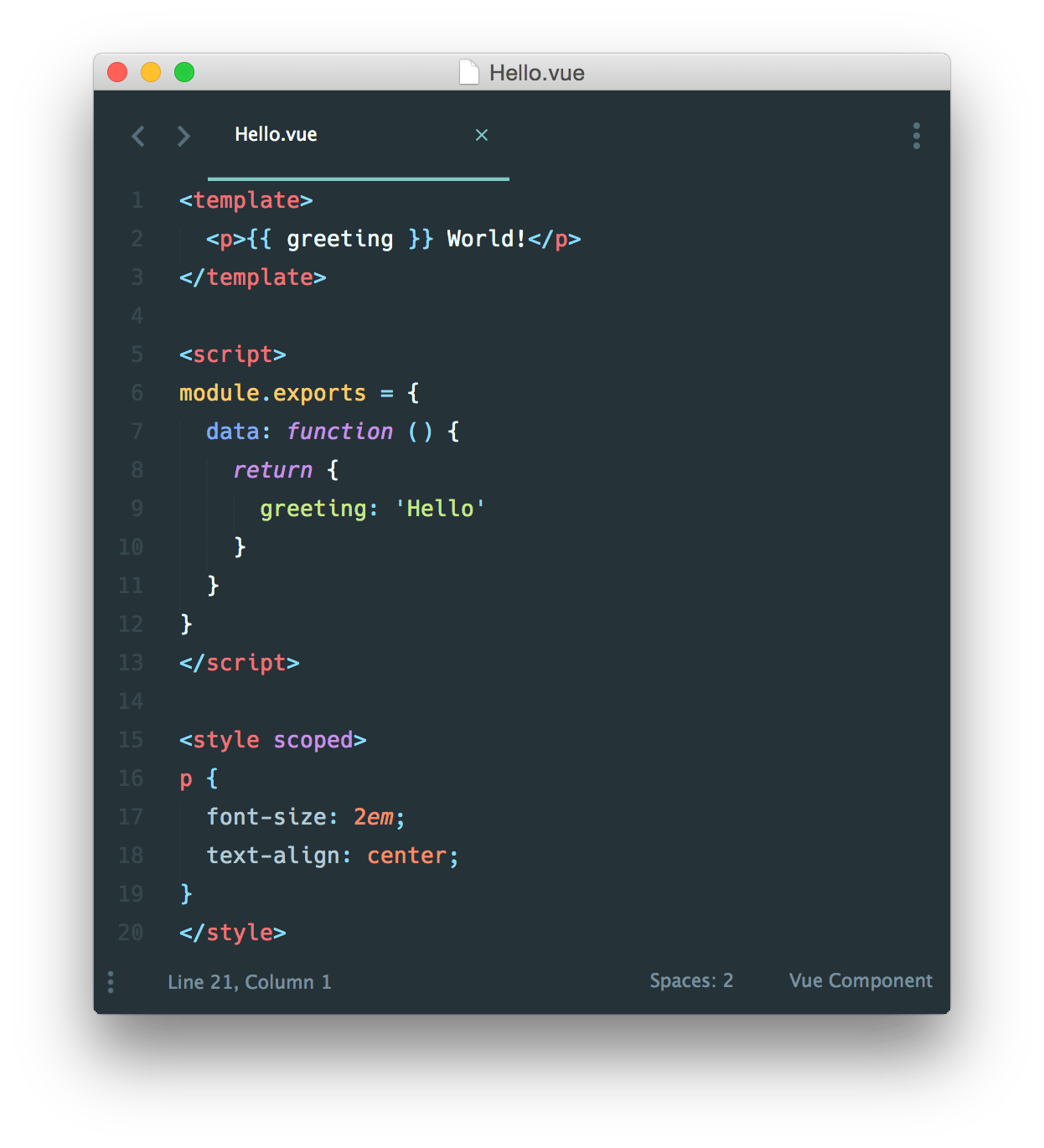
Now we get:
As promised, we can also use preprocessors such as Pug, Babel (with ES2015 modules), and Stylus for cleaner and more feature-rich components.
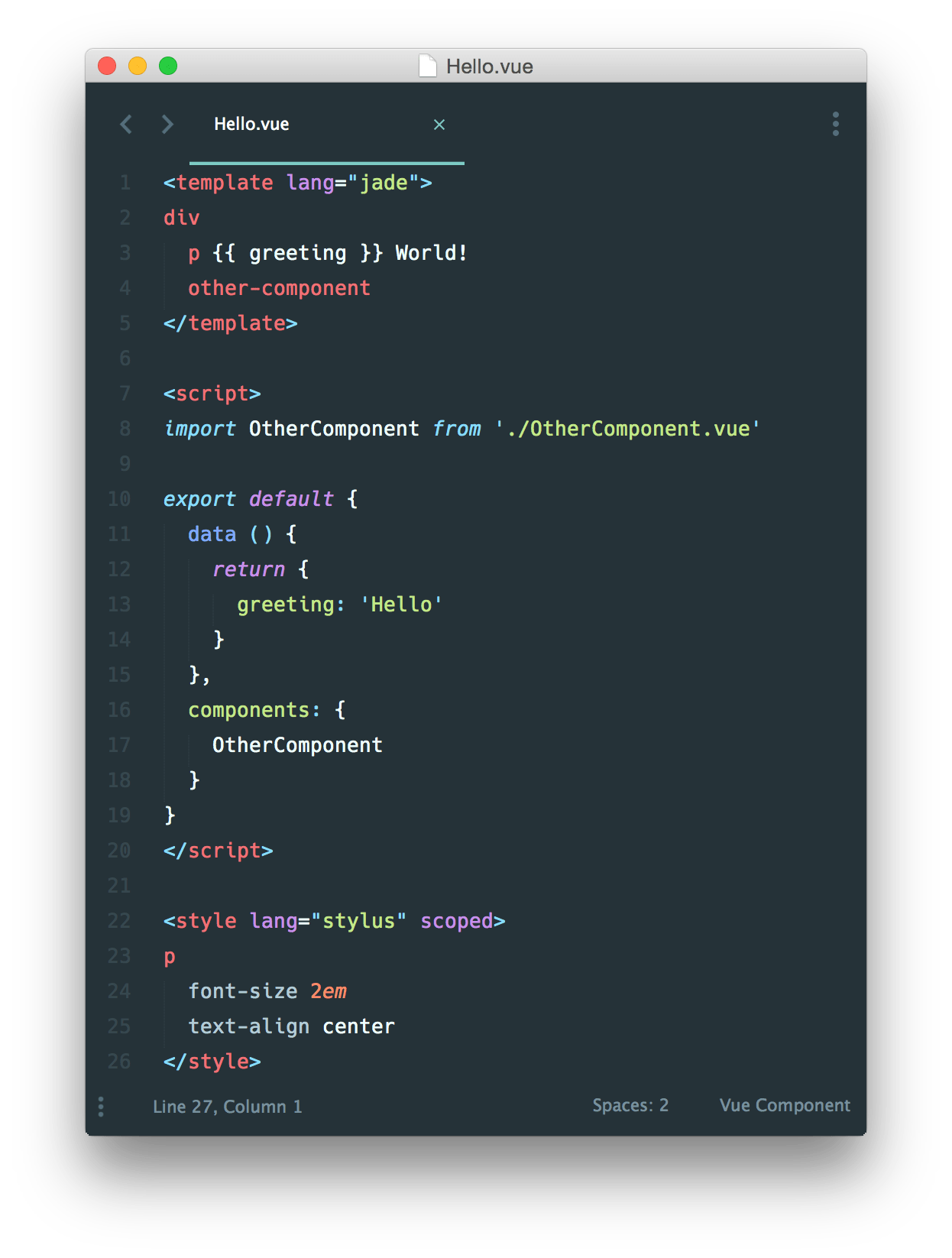
These specific languages are only examples. You could as easily use Bublé, TypeScript, SCSS, PostCSS - or whatever other preprocessors that help you be productive. If using Webpack with vue-loader, it also has first-class support for CSS Modules.
What About Separation of Concerns?
One important thing to note is that separation of concerns is not equal to separation of file types. In modern UI development, we have found that instead of dividing the codebase into three huge layers that interweave with one another, it makes much more sense to divide them into loosely-coupled components and compose them. Inside a component, its template, logic and styles are inherently coupled, and collocating them actually makes the component more cohesive and maintainable.
Even if you don’t like the idea of Single-File Components, you can still leverage its hot-reloading and pre-compilation features by separating your JavaScript and CSS into separate files:
<!-- my-component.vue --> |
Getting Started
Example Sandbox
If you want to dive right in and start playing with single-file components, check out this simple todo app on CodeSandbox.
For Users New to Module Build Systems in JavaScript
With .vue components, we’re entering the realm of advanced JavaScript applications. That means learning to use a few additional tools if you haven’t already:
Node Package Manager (NPM): Read the Getting Started guide through section 10: Uninstalling global packages.
Modern JavaScript with ES2015/16: Read through Babel’s Learn ES2015 guide. You don’t have to memorize every feature right now, but keep this page as a reference you can come back to.
After you’ve taken a day to dive into these resources, we recommend checking out the webpack template. Follow the instructions and you should have a Vue project with .vue components, ES2015, and hot-reloading in no time!
To learn more about Webpack itself, check out their official docs and Webpack Academy. In Webpack, each file can be transformed by a “loader” before being included in the bundle, and Vue offers the vue-loader plugin to translate single-file (.vue) components.
For Advanced Users
Whether you prefer Webpack or Browserify, we have documented templates for both simple and more complex projects. We recommend browsing github.com/vuejs-templates, picking a template that’s right for you, then following the instructions in the README to generate a new project with vue-cli.




